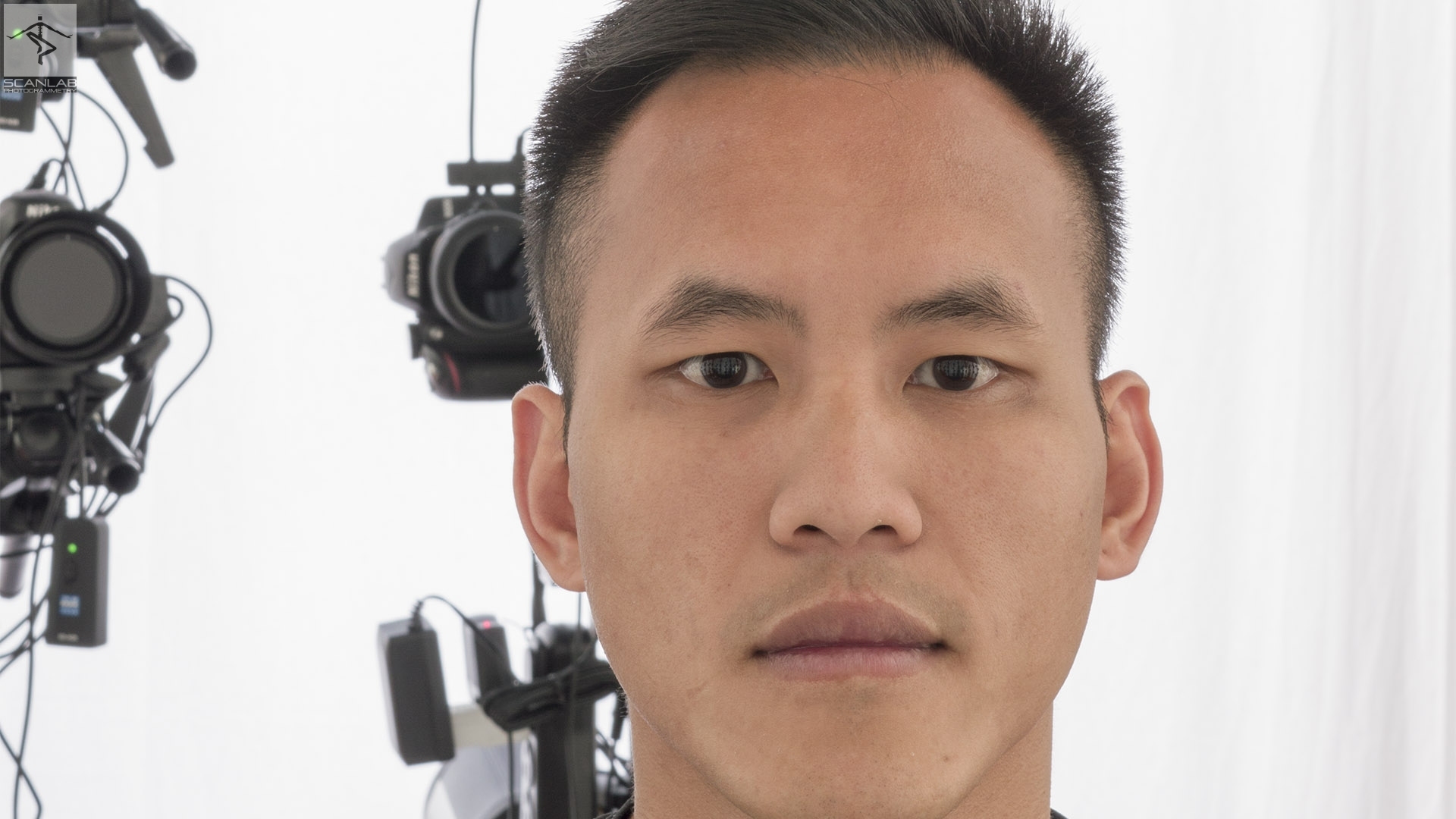
Workflow in Agisoft PhotoScan

What is 3d Scanning?
3d scanning, the process that produces a 3d scan. This process gets generalized into a single word. But, behind that one word is a big list of stages one must go through in order to generate a 3d scan.
As there are a few 3d scanning techniques on the market right now, the one I'd like to concentrate on in particular is the Photogrammetry technique.
So, what are the stages? Well, here we have the list of main procedures of interest. Some stages will be similar to other 3d scanning techniques while others are strictly native to the manipulation of data acquired with the use of a Photogrammetry System, such as the one we have at Scanlab.
Without further ado, The List:
- Photogrammetry Hardware
- 3d Capture of RAW Photos
- Color Correction of RAW Profiles
- Image Conversion to TIFF or another compatible file format
- Background Masking
- Alignment, Scaling and Reconstruction of RAW Geometry in Photoscan / Capturing Reality
- Export of Geometrical Elements to a High-Resolution OBJ
- Refinement of Geometry in Zbrush
- Retopology of Geometry in Maya
- Layout of Elements UV / UDIM
- Reprojection of Albedo Texture
- Refinement of Albedo Texture
- Customization of Output for Platforms
- Generation of Textures: Normal, Displacement, Subsurface Scattering
- Export to OBJ / FBX / GLTF
- Addition of Generic Accessories: Eyes, Eyelashes, Tear, Teeth
When all is said and done, the resulting product is called a “3d Scan”. Yet, as mentioned before, each stage involves its own processes and with those processes comes a whole array of skills required to produce a quality 3d scan.
…
If you have any wishes, suggestions or feel this article could be improved, please, do not hesitate to leave us your comments in the section below.
Best Regards,

Ruslan Vasylev
Founder
Professional 3D Modeler with 17 years of combined VFX and Games experience, managing Vancouver-based 3D Scanning Studio,
Servicing Visual Effects for Film, Television, Games and Virtual Reality production studios.