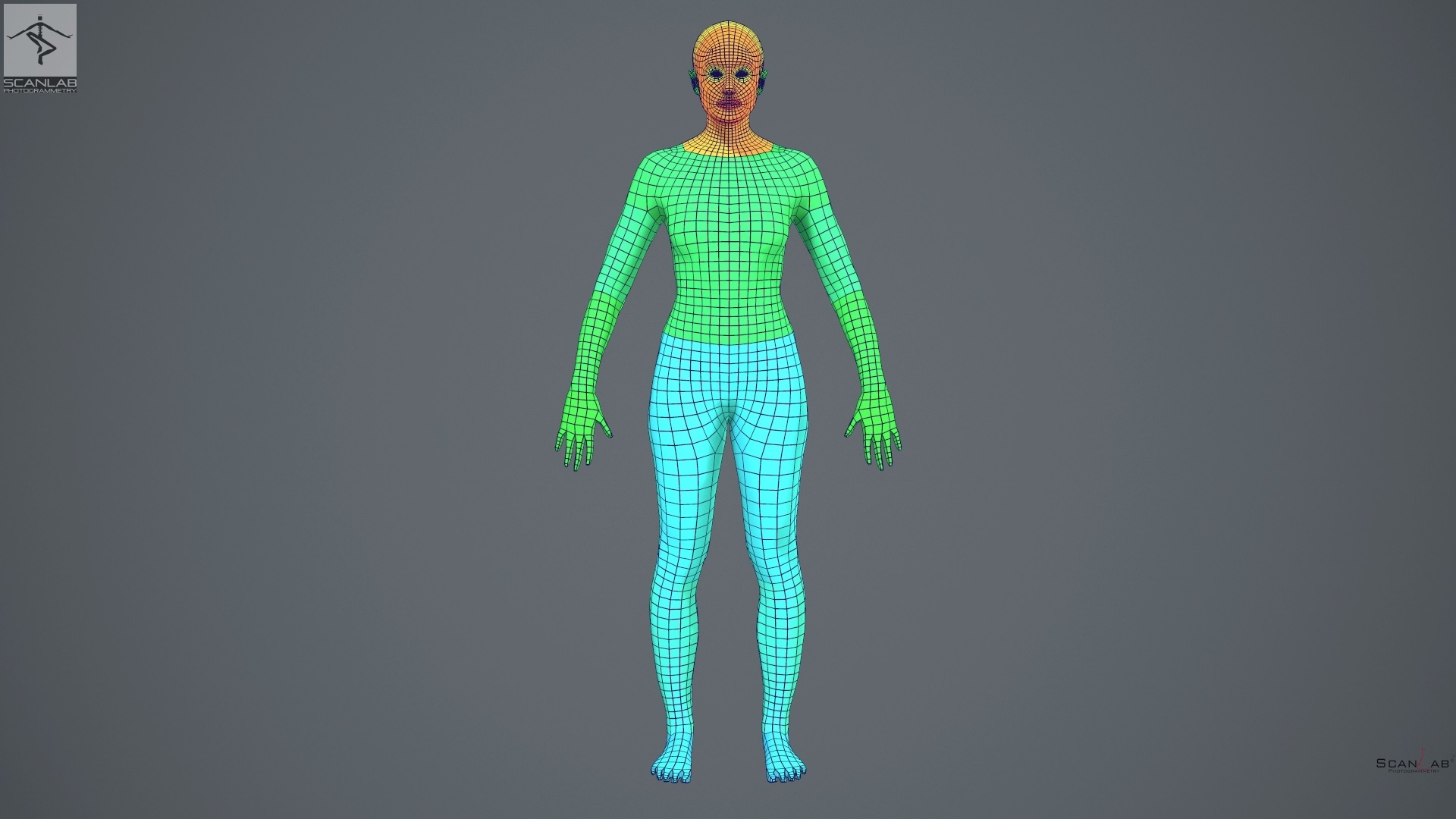
Base Topology
Base Topology
There's been a lot of debate about what constitutes a good base topology. Some prefer complex and intricate looping, as I did in the initial stages of my journey into 3d character modeling. But the more time has passed the more I've realized that there is no point to that. Characters change from one to another, no two are alike and that fold you were building into the eyelid will most likely move. So, lets start with the basic definitions of a good base topology.
Edge Loops
Edge Loops is a protocol of vertex alignment over or around a surface feature of an object or, as in our case, a body part of a 3d character. Edge Loops provide ease of selection and predictable control over the flow of subdivisions used to increase or reduce the resolution of a target area. Edge Loops are the most efficient way to define a closed curve which can have 0-N divisions at the same time.
Quad-based Topology
Edge Loops oriented consecutively and joined perpendicularly with one another will form a surface of quad polygons. Quad-based topology easily interpolates during normal smoothing as well as during subdivision. Quads naturally know how to behave during rendering. Quad-based topology is a side effect of an efficiently constructed data structure, similar to an Excel Sheet or an Image File, both of which represent a matrix of values describing features in data. It is sometimes possible to end up with Triangles or N-Gons, but it is not desirable and is usually a sign of some form of flaw in topology design. It can also be a sign of an intentional optimization, in which case you better know what you're doing – only Grand Master of Topology are allowed the exception.
Even Parametrization
Efficiency in loop alignment and quad-based topology help us control base subdivisions that define the curvature of a surface on a human body. A belly button, nipple or a whole arm, all of these features could be built with the identical type of edge flow, but it will be done at the cost of a much higher polygon count, therefore re-topology may be required to optimise for the informational capacity of a body feature at all levels: Polygon Density, UV Space Occupancy and Texture Map Resolution. A good base topology is an evenly parametrized topology which must be able to adequately support low-resolution geometrical features and the high-resolution sculpted features applied as displacement at render time. The edge-flow has to be evenly parametrized, else the feature potential of an area will suffer or exceed the necessary density while producing a drag on computer resource during animation, simulation, and rendering. This may not seem like an important aspect when creating a “one of” character, but we are talking about a re-usable base topology where every little thing matters. Bad base topology, on the other hand, won’t scale when creating crowds of characters while re-using previously build texture maps, etc. Also, the more universal base topology is, the better use you can make of your prior work.
Concentric Poles and T-Junctions
The universality of a good base topology can be determined by the count of concentric poles around large body feature like the head, arms, legs etc. One must make sure that the edge flow is concentric and does not spiral out of control. The easy way to tell is by controlling for the fewest number of T-Junctions, as well as their subsequent alignment with the neighbouring T-Junctions. Interestingly enough, T-Junctions mirror Langer Lines and Relaxed Skin Tension Lines, which are the methods used by plastic surgeons during reconstructive skin surgeries. In turn, such an approach will almost always guarantee a very light base topology, giving you an unparalleled control over large body features, LOD reducibility and re-use of texture maps. The use of Concentric Poles and aligned T-Junctions will also tell you when it is time to deviate from one base topology to the next, as it will be hard to maintain the same set of poles and junctions between different classes of 3d characters.
Topological Class
As the number of body features on a 3d character grows, the more radical will be the difference between classes, races and feature sets which comprise your 3d characters and, therefore, their base topologies. Topological changes may also be required as body features outgrow their size, weight and polygonal surface area – the real-world equivalent of such change in morphology is Hypertrophy, which can be Muscular, Skeletal or both. But, if 3d character’s body features stay roughly the same then there is no use for topological changes between 3d characters of the same class. In fact, doing topological changes in such case can be super counter-productive, unless you are trying to improve and make your topology even more universal. Hence, class and size are the only things that matter when making a decision on when to move away from one topological class to another.
In conclusion, a simple topology is the best topology. There is no need for unnecessary looping around bone, muscle or fat tissues. Good base topology is guided by re-use and ease of feature expansion. The key features of a great base topology are Edge Loops, Quads Polygons, Even Parametrization, Concentric Pole Alignment, Alignment of T-Junctions and Light Resolution.
UV Layout.
All UV islands must be unwrapped, parametrized and relaxed, not only for the best use of space, but also for the best expandability to higher texture resolutions. One way to do that is to have UVs take up a 3×3 matrix. This will give us 9 virtual UDIMs each taking up 0.33% of the texture map and when things need to be up-scaled in the future – think re-use, the up-scaling can be done procedurally. With such a workflow, we can have textures that can range from 1×1 pixels, all the way up to 24576×24576, or even 49152×49152!
An additional benefit of a 3×3 UV layout is that body parts can be split out from the main body, so only the necessary geometry is loaded into the memory when some parts are hidden behind the clothing. This approach produces 9 body parts in total, which are:
Head; Torso Front; Torso Back; Upper Arm Left; Forearm Arm Left; Upper Arm Right; Forearm Arm Right; Leg Left; Leg Right
…
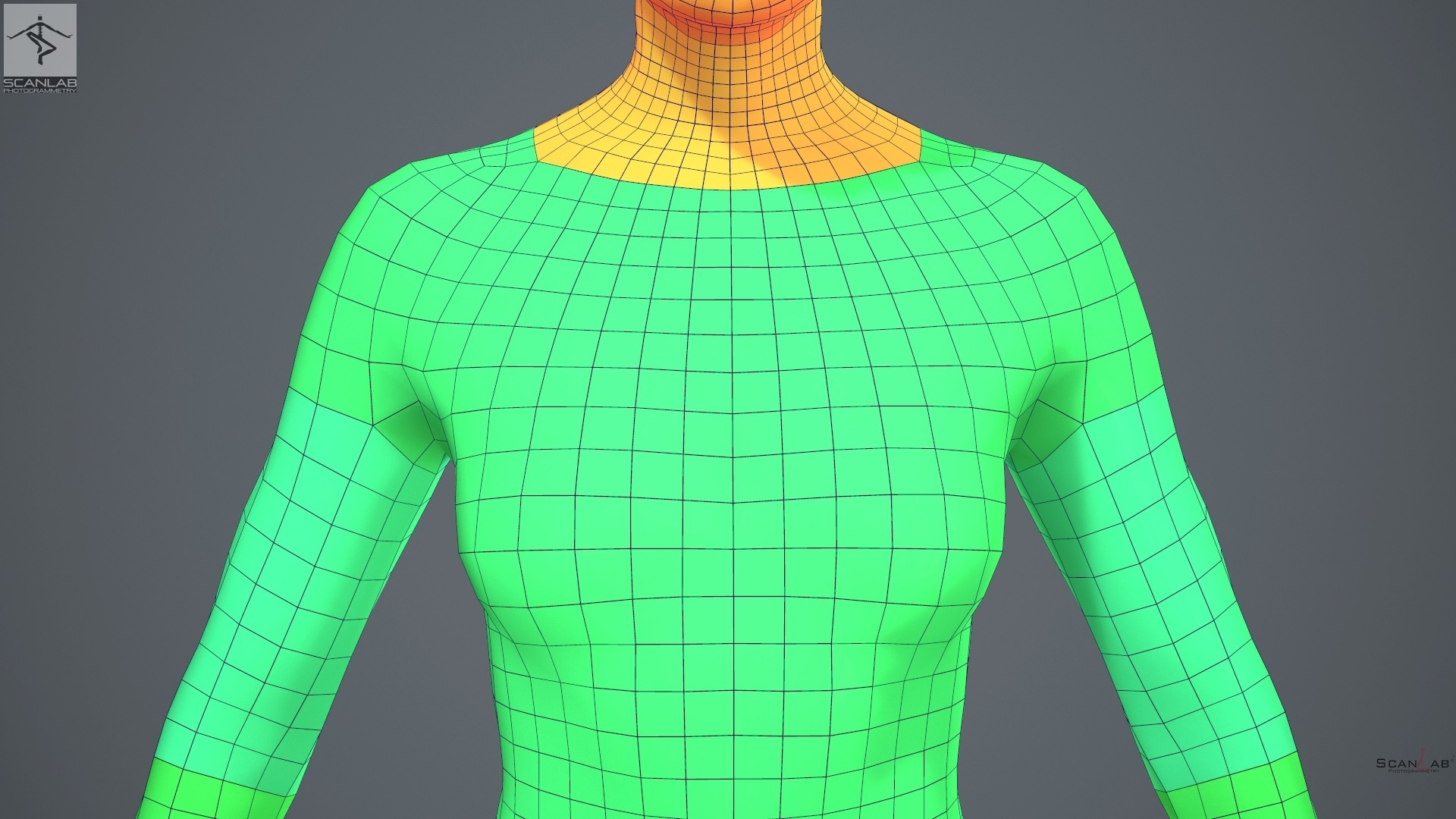
…
…
If you have any wishes, suggestions or feel this article could be improved, please, do not hesitate to leave us your comments in the section below.
Best Regards,

Ruslan Vasylev
Founder
Professional 3D Modeler with 17 years of combined VFX and Games experience, managing Vancouver-based 3D Scanning Studio,
Servicing Visual Effects for Film, Television, Games and Virtual Reality production studios.