
Shape Control Mechanisms
Shape Control Mechanisms
The shape control mechanisms that are most prevalent in 3D animation are blend shapes and morph targets. Morphing is a technique that combines multiple shapes into a single expression or what is called an absolute target, blending between them or morphing one into the other. There is nothing special about these mechanisms, as they are essentially an identical way of mixing Vertex Coordinates between shapes of similar geometric structure.
In my view, these mechanisms are erroneously named differently within various 3D application packages (Autodesk Maya, 3D Studio Max, etc.), which sometimes makes it hard for animators using different 3D applications to communicate with one another. I hope that at some point this naming difference will be reconciled because it creates confusion among people entering the field of 3D Animation.
The other Shape Control Mechanism is Bones and Joints, but since this subject is too broad we won't discuss it just yet. Now on to actual systems.
...
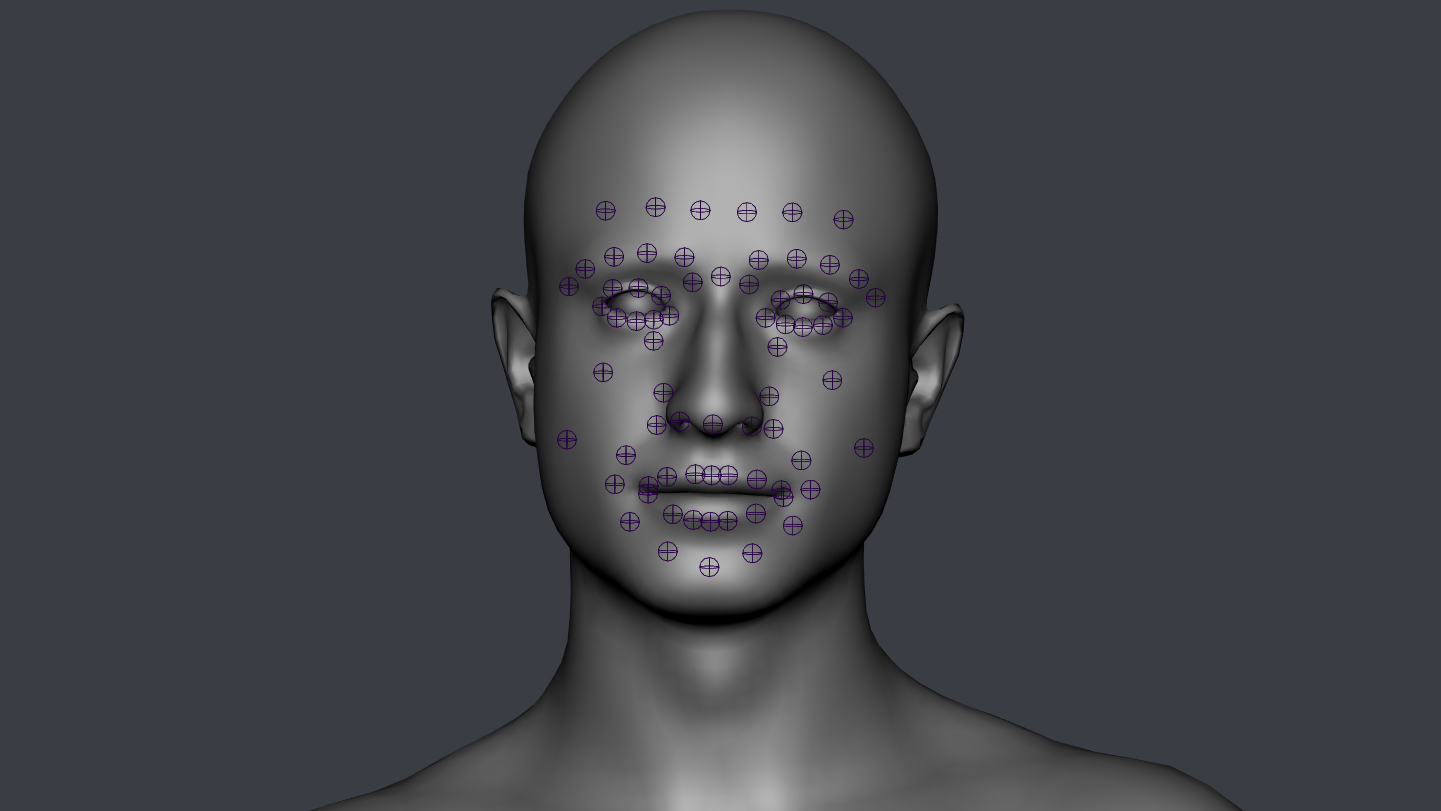
Shape Control with Bones
The first and the most flexible Shape control mechanism has to do with the placement of bones and joints on the surface of a Digital Double's face.
This entails finding the right spots on your character's face that will be dynamically affected either through the freeform translation and rotation of a control object or driven through an expression or a formula.
When this shape control mechanism is chosen, the possibilities of shapes for the character animator may be endless, this freedom may sometimes break not only the character's face but also their personality, as some physical trait will be harder and more time consuming to reproduce, unlike with a set number of facial shapes that a System of Morphs may provide.
...
Shape Control with Morphs
Enter Morphs. This system of shape control is the most precise and most limited. Starting with the very basic Neutral Morph, the system can be expanded by gradually adding more and more shapes until the animation schedule permits.
To expand the number of expressions, a character animation artist, as they animate, is able to pre-plan and request certain facial expressions they may want the digital double to hit. After which, a character sculptor will reshape and deliver the requested facial morphs.
Blend Shape or Morph artists are not limited by the tools they use to generate facial shapes and sometimes prefer to use Joints to generate requested shapes, without exposing that much control to the animator. Finally, facial shapes get approved and embedded into the Character Animation Rig.
...
If you have any wishes, suggestions or feel this article could be improved, please, do not hesitate to leave us your comments in the section below.
Best Regards,

Ruslan Vasylev
Founder
Professional 3D Modeler with 17 years of combined VFX and Games experience, managing Vancouver-based 3D Scanning Studio,
Servicing Visual Effects for Film, Television, Games and Virtual Reality production studios.