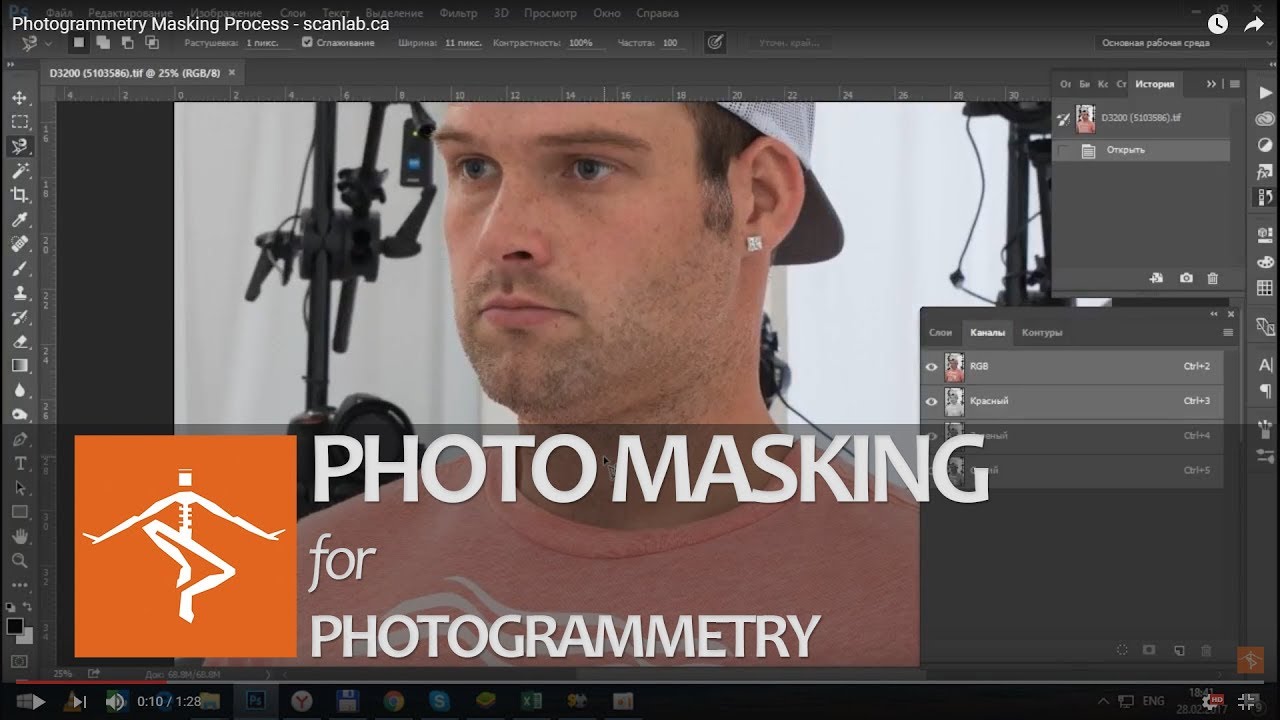
Background Masking in Adobe Photoshop
Masking for Agisoft Photoscan
Masking for Agisoft Photoscan is a very important step, which does not get enough attention. Tedious at times, but it is essential that the time is vested in advance and leveraged to get the best camera alignment possible.
Automated masking may work, but there's nothing like doing masking the proper manual way to make sure the 3D Scan quality is not compromised. With the new version of both Agisoft Photoscan and Reality Capture masking may go away, but until then we do what needs to be done.
Have a look at the video to the felt to get familiar with our background masking workflow.
...
If you have any wishes, suggestions or feel this article could be improved, please, do not hesitate to leave us your comments in the section below.
Best Regards,

Ruslan Vasylev
Founder
Professional 3D Modeler with 17 years of combined VFX and Games experience, managing Vancouver-based 3D Scanning Studio,
Servicing Visual Effects for Film, Television, Games and Virtual Reality production studios.